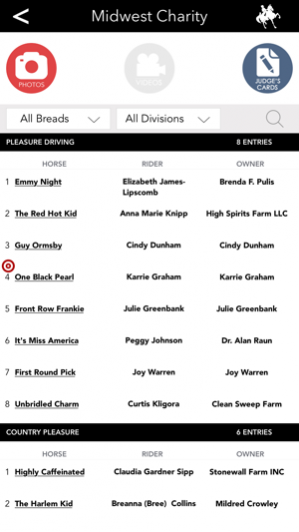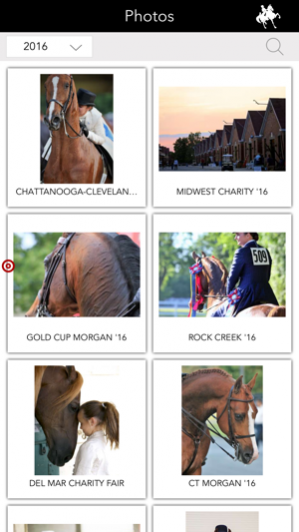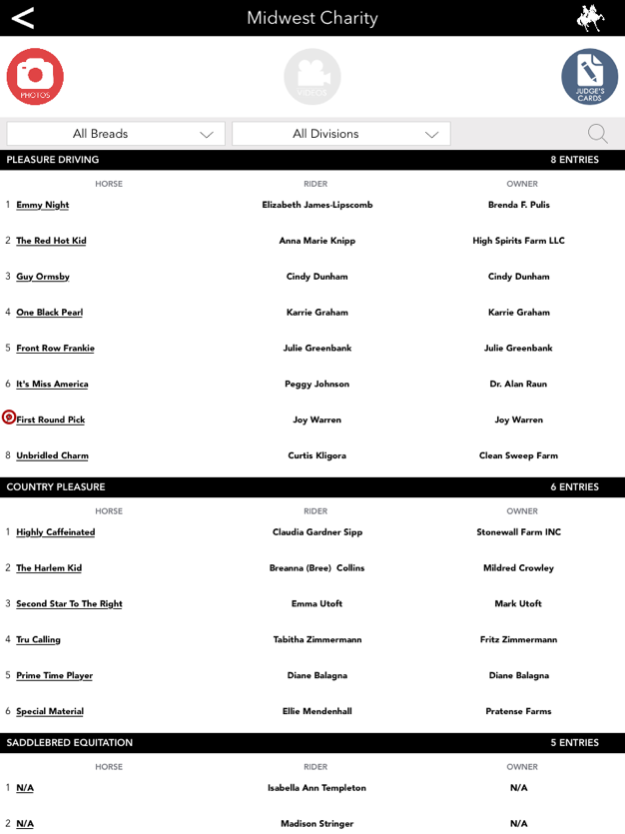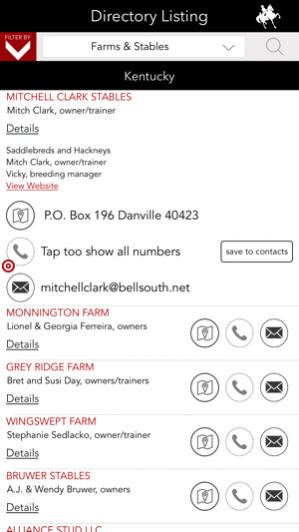National Horseman 1.6.2
Continue to app
Free Version
Publisher Description
National Horseman’s revolutionary app combines all the conveniences of their magazine and website, into one stylish, portable, user-friendly application. From real-time horse show results, to a digital magazine viewer, this app provides Saddlebred snd Morgan enthusiasts with everything they need right at their fingertips.
Enjoy easy to use, exclusive content that is only available to app users. Download horse show dates from the event calendar and save them directly to your iPhone, save your favorite horse show photos to your “favorites folder,” browse horses for sale and contact the sellers directly from the app, or look up a trainer’s phone number in the directory and save their contact information directly to your phone.
A digital auto renewal monthly subscription (the subscription renews itself after expiration) to National Horseman magazine is included within the app and has a price of 2.99 $ per month. Flip through past and current issues page by page, in the state-of-the-art magazine viewer, and be the first to see the magazine before it even hits the newsstand!
National Horseman App features:
MAGAZINE VIEWER: Whether flipping through the latest issue, or looking at a past one, access three years of National Horseman magazines right at your fingertips, and be the first to view the magazine before it even hits the newsstand.
NEWS: Morgan and Saddlebred industry news updated daily.
SHOW RESULTS: Real-time horse show results, judges cards, and photo coverage
CALENDAR: Save horse show dates directly to your mobile device, with our detailed event calendar.
PHOTOS: View, share or purchase show photos directly from your phone. Or click the “heart” icon to save to your favorites.
VIDEOS: Watch National Horseman Go-Pro videos
HORSE LISTINGS: Searching for a horses? Filter listings by breed, division or price, and contact the seller directly from the app.
DIRECTORY: All industry phone numbers directly at your finger tips, from trainers and stables, to products and services, finding contact information has never been so easy. Just search for a stable, and call or email them directly from the app. Add frequently used contacts to your favorites for easy access.
AT YOU SERVICE: Looking to contact your National Horseman representative? Email or call them directly from the app.
Terms and conditions: http://www.nationalhorseman.com/terms-conditions
Privacy Policy: http://www.nationalhorseman.com/app/privacy-policy
Sep 8, 2017
Version 1.6.2
This app has been updated by Apple to display the Apple Watch app icon.
- Changes to result/horse/rider pages layout and formatting
- Changes to calendar page UI and download information PDFs for each event
- Added official photographer website for horse shows
- Other minor fixes and improvements
About National Horseman
National Horseman is a free app for iOS published in the Newsgroup Clients list of apps, part of Communications.
The company that develops National Horseman is National Horseman. The latest version released by its developer is 1.6.2.
To install National Horseman on your iOS device, just click the green Continue To App button above to start the installation process. The app is listed on our website since 2017-09-08 and was downloaded 2 times. We have already checked if the download link is safe, however for your own protection we recommend that you scan the downloaded app with your antivirus. Your antivirus may detect the National Horseman as malware if the download link is broken.
How to install National Horseman on your iOS device:
- Click on the Continue To App button on our website. This will redirect you to the App Store.
- Once the National Horseman is shown in the iTunes listing of your iOS device, you can start its download and installation. Tap on the GET button to the right of the app to start downloading it.
- If you are not logged-in the iOS appstore app, you'll be prompted for your your Apple ID and/or password.
- After National Horseman is downloaded, you'll see an INSTALL button to the right. Tap on it to start the actual installation of the iOS app.
- Once installation is finished you can tap on the OPEN button to start it. Its icon will also be added to your device home screen.